csgo crosshair how to adjust the

csgo , the accuracy of marksmanship is very important. The setting of the crosshair can affect the accuracy of marksmanship. Therefore, many players will set crosshairs in csgo , and adjust the crosshairs to the best state . To help you gain an advantage in the battle, the following will introduce how to adjust the csgo crosshair. If you want to know more CSGO skills and strategies, please pay attention to gametopn.com .
Table of Contents
Advantages of crosshairs
Adjusting the crosshairs in csgo can help you aim at the enemy more accurately in the battle , and it is very fast and will not block your vision, allowing you to defeat the enemy faster and win. Players can also adjust Different settings of the crosshairs to find the most suitable crosshairs for you, adjust to the appropriate parameters and practice , can help you improve the accuracy of marksmanship in the game.
Crosshair parameter adjustment
1. Style
crosshairs in csgo have different styles. Players can directly select the styles in the game settings to change them , or they can choose to enter the command cl_crosshairstyle ” 0~ 4″ in the console to adjust the styles of the crosshairs. There are a total of There are 6 styles for players to choose, namely basic dynamic, basic static, classic, classic dynamic, and classic static. Each crosshair style can bring different visual experience .
is roughly divided into two types: static front sight and dynamic sight . Most players use static sight lines . Static sight lines can intuitively see their gun lines when pressing the gun, and better observe their own marksmanship. Adjustment is also more suitable for beginners. The dynamic crosshair is not easy to master. Some players who add a center point will use the dynamic crosshair to confirm the recoil recovery .
2. Length of crosshair
In csgo, players can directly adjust the length of the crosshair in the game settings , or they can choose to enter the command cl_crosshairsize “0-100” in the console to adjust, the larger the value, the longer the crosshair . If the player is used to using a small crosshair It’s best not to change the line . If your eyes are short-sighted or easily fatigued, you can adjust the length of the crosshair to be longer, which can help you target the enemy more accurately in the battle .
3. Thickness of the crosshair
Players can directly adjust the thickness of the crosshairs in the game settings , or they can choose to enter the command cl_crosshairthickness “0-100” in the console to adjust, the larger the number, the thicker the crosshairs . Yes , if the crosshair is too thick , the screen will not be seen clearly, and if the crosshair is too low, the crosshair will not be seen clearly, so it is best to adjust it to the middle value.
4. Crosshair interval
Players can directly adjust the interval of the crosshairs in the game settings , or they can choose to input the command cl_crosshairgap “0-100” in the console to adjust. The larger the number, the greater the interval between the crosshairs . value, which can help you target distant enemies more accurately .
5.crosshair color
Players can directly adjust the color of the crosshair in the game settings , or you can choose to enter the command cl_crosshaircolor “1-5” in the console to adjust, 1-5 corresponds to green, yellow, blue, light blue and custom, if you are cs Old players can choose green, which will be more accustomed to it , and new players can try various colors, as long as it is different from your background color .
6.the center point of the crosshair
open or close the center point in the game settings , or you can choose to enter the command cl_crosshairdot “0-1” in the console , 1 means open , 0 means close, after opening the center point, a small dot will be added when you aim, Allows you to more easily target the target .

Summarize
The above gives you a detailed introduction to how to adjust the csgo crosshairs. I hope this article can better help you improve your own crosshairs and compete with csgo master players . If you want to know more CSGO game skills and strategy articles, please pay attention to gametopn.com , they will continue to bring you more related content of popular games.
For any important information please contact us Email GadgetsNg info@gadgetsng.com
[Button id="1"]


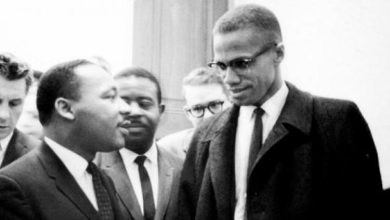

Como faço para saber com quem meu marido ou esposa está conversando no WhatsApp, então você já está procurando a melhor solução. Escolher um telefone é muito mais fácil do que você imagina. A primeira coisa a fazer para instalar um aplicativo espião em seu telefone é obter o telefone de destino.
Existe uma maneira melhor de localizar rapidamente um telefone celular sem ser descoberto por ele?
Your point of view caught my eye and was very interesting. Thanks. I have a question for you.